Help Center Troubleshooting Problems with Ad Serving
How do I see ad or page errors with the browser's Console tool?
All browsers (Chrome, Firefox, Safari, Edge, Brave) provides detailed technical behind-the-scene information when you experience a problem with ad display or a page error. It is the first thing we want to see when something is not working properly. Often, you can right click on the page and click on "Inspect". The instructions are similar for difference browsers.Similarly, you can see the ad request URLs from the Network tab, which is to the right of the Console tab.
Open the Console tool in Google Chrome
Follow menuView / Developer / JavaScript Console
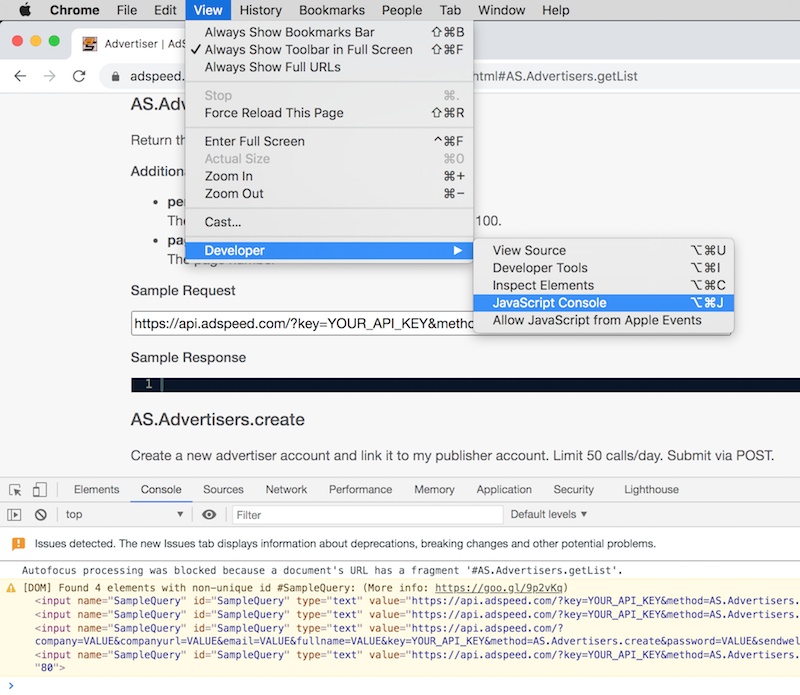
Open the Console tool in Mozilla Firefox
Follow menuTools / Web Developer / Web Console
Open the Console tool in Microsoft Edge
Follow menuTools / Developer / JavaScript Console
Open the Console tool in Apple Safari
Follow menuDevelop / Show JavaScript Console
Other Articles in Problems with Ad Serving
Instructions to troubleshoot and correct issues with ad serving
- How do I troubleshoot "Invalid Ad Type" error?
- How do I troubleshoot "No Ad Found In Rotation" error?
- How do I troubleshoot "Permission denied" error for a Flash ad?
- How do I troubleshoot "Restrictions Failed" error?
- How do I troubleshoot clickTAG issues for a Flash ad?
- How do I troubleshoot my ISP's nameservers?
- What are VAST error codes?
- What is "Click to activate and use this control" message on a Flash ad?
- What is "Object Expected" error in Internet Explorer?
- Where can I see a report of ad serving errors?
- Why does ad server deliver above the maximum impression limit?
- Why doesn't the status bar change?
- Why don't ads show? What is the system status?
- Why isn't one of my ads showing?
Cannot find an answer for your question? Ask our Customer Care team
Related
- How can I avoid document.write warning in Chrome?
"If you see a warning about document.write in Google Chrome like the one below for the ad server's request, it ..."
- How do I clear the browser cache and cookie?
"Internet Explorer Open Internet Explorer and click on Tools Click on Internet Options On the General Tab, in the middle ..."
- Why doesn't the status bar change?
"This feature changes the browser's status bar to display a certain string when you move your mouse over an ad. ..."
- How do I test if my browser supports JavaScript?
"We use JavaScript to deliver advanced functionalities through our graphical user interface. Our adserver is compatible with major browsers including ..."
- Getting Started
"A site partner is provided with a username and password by the ad network operator to sign into his/her account. ..."