Features Reporting
Inventory Forecasting
Using historical data, our system forecasts the number of future impressions and clicks. The estimated values are available for the whole account and on each zone, campaign, ad, group and website. When viewing a report, you can select one of the quick ranges with a future ending time, or you can specify an ending period in the future.Examples
Get forecast for the whole account for this month:- Follow the main menu "Reports / Basics / Monthly"
- Change the time period to "Last 12 months (with forecast)"
- Follow the main menu "Reports / Basics / Weekly"
- Change the time period to "Last 8 weeks (with forecast)"
- Change the entity type to Zone and select a zone name
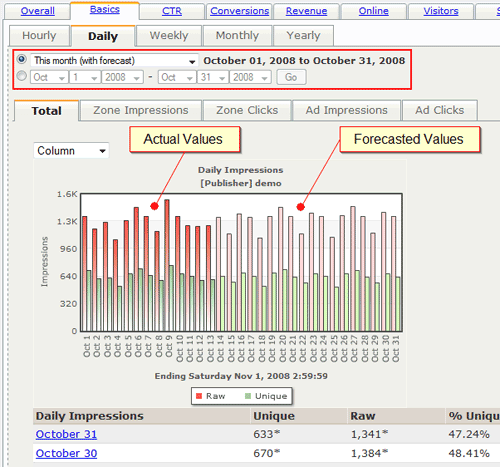
Inventory Management
In additional to the inventory forecast report, there are additional tools to assist you with accurate ad sales booking:- Targeting Summary lists start/end date, target/quota, and geo-targeting for ads, zones, groups and campaigns. This report is available from the menu "Tools / Targeting Summary"
- Ad Schedule displays an ad calendar with Start/End dates. This report is available from the menu "Tools / Targeting Summary" and under "Ad Schedule" tab
- Booked vs. Delivered lists all the quota and target for individual ads, zones, groups and campaigns. Restrictions of different time periods are presented under Total, Monthly, Daily and Hourly tab. This report is available from the menu "Tools / Booked vs Delivered"
Other Articles in Reporting
Features that provide an in-depth look at your ad performance
- Blocking and Excluding IP Addresses
- Comprehensive Reports
- Email Reports
- Multiple Reporting Formats
- Online visitor report
- Real-time statistics reporting
- Reporting Alerts
- Revenue and Expense Reporting
- RSS ad reports
Cannot find an answer for your question? Ask our Customer Care team
Related
- Campaign
"Documentation for API methods to manage your campaigns in our ad server. API Version1.5.1 (build 20251010). This page was updated ..."
- How do I change the reporting period?
"These are the steps to generate reports for ads, zones, groups, and advertisers. Basics, CTR, Conversion, and Revenue Reports Follow ..."
- Website
"Documentation for API methods to manage one or multiple websites. API Version1.5.1 (build 20251010). This page was updated on Sat, ..."
- Email Reports
"Instead of logging into your account on a daily basis to check on ad performance, you can schedule our ad ..."
- Zone Targeting and Campaign Targeting
"In additional to putting restrictions on any individual ad, you can put restrictions on any zone or campaign. Restrictions for ..."